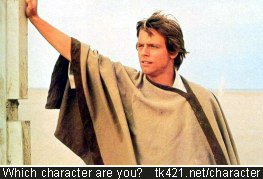Huhh... Got into the grooves again. Now i am working for marathi openoffice 2.0 and hoping of completing it by this weekends.
Again i am facing the same old problem with the PO files while converting it to OpenOffice GSI file. I don't know why they are repeating time and again the same problem of changing the format and directory structure of the PO files. I repeatedly posted that PO file is not a simple text file with any sort of directory structure, they are there with some pre-defined cause and one should follow the standards while translating it.
Simple and easy trick is... Don't do anything other than translating the msg strings.
I am still cleaning the dirty laundry for which i am not responsible.
Friday, December 16, 2005
Monday, November 21, 2005
Installing ALSA in debian sarge 2.6.8-2-386
Install alsa-base (apt-get install alsa-base) and alsa-utils (apt-get install alsa-utils).
Make sure you're part of the "audio" group for this edit /etc/group file as
audio:*:29:username
if the above line is not there.
Run $/sbin/modprobe snd-emu10k1 ; if it doesn't work try with snd-emu10k2 OR snd-ca0106
Now run $alsaconf ; this is an alsa configurator and detects the sound card and configure it.
srd24:~# alsaconf
Unloading ALSA sound driver modules: snd-emu10k1-synth snd-emux-synth snd-seq-v irmidi snd-seq-midi-emul snd-seq-oss snd-seq-midi snd-seq-midi-event snd-seq sn d-emu10k1 snd-util-mem snd-hwdep snd-intel8x0 snd-ac97-codec snd-pcm-oss snd-mi xer-oss snd-pcm snd-timer snd-page-alloc snd-mpu401-uart snd-rawmidi snd-seq-de vice.
Building card database...
Running update-modules...
Loading driver...
Setting up ALSA....
Setting default volumes...
Saving the mixer setup used for this in /var/lib/alsa/asound.state.
===============
Now ALSA is ready to use.
For adjustment of volumes, use your favorite mixer.
Have a lot of fun!
Here are the choices:
intel8x0 Intel Corp. 82801AA AC'97 Audio (rev 02)
legacy probe legacy ISA (non-PnP) chips
I select the intel card and pressed enter. Now I get this:
Configuring snd-intel8x0
Do you want to modify /etc/modprob.d/sound
(And /etc/modprobe.conf if present)?
I select 'yes' and press enter.
"OK, sound driver is configured.
ALSA CONFIGURATOR
will prepare the card for playing now.
Now I will load the ALSA sound driver and use amixer to raise the default sound volumes.
You can change the volume later via a mixer.
I select and press ok.
Running update-modules...
Loading Driver...
Setting up ALSA...
Setting default volumes...
===
Now ALSA is ready to use
For adjustment of volumes, use your favorite mixer.
Have a lot of fun!
---------------------------------------
---------------------------------------
Finally, alsamixer and volume control is working otherwise it was giving error as
$alsamixer
alsamixer: function snd_ctl_open failed for default: No such device
and when volume control is selected it is giving error as
no volume control elements and/or devices found.
Make sure you're part of the "audio" group for this edit /etc/group file as
audio:*:29:username
if the above line is not there.
Run $/sbin/modprobe snd-emu10k1 ; if it doesn't work try with snd-emu10k2 OR snd-ca0106
Now run $alsaconf ; this is an alsa configurator and detects the sound card and configure it.
srd24:~# alsaconf
Unloading ALSA sound driver modules: snd-emu10k1-synth snd-emux-synth snd-seq-v irmidi snd-seq-midi-emul snd-seq-oss snd-seq-midi snd-seq-midi-event snd-seq sn d-emu10k1 snd-util-mem snd-hwdep snd-intel8x0 snd-ac97-codec snd-pcm-oss snd-mi xer-oss snd-pcm snd-timer snd-page-alloc snd-mpu401-uart snd-rawmidi snd-seq-de vice.
Building card database...
Running update-modules...
Loading driver...
Setting up ALSA....
Setting default volumes...
Saving the mixer setup used for this in /var/lib/alsa/asound.state.
===============
Now ALSA is ready to use.
For adjustment of volumes, use your favorite mixer.
Have a lot of fun!
Here are the choices:
intel8x0 Intel Corp. 82801AA AC'97 Audio (rev 02)
legacy probe legacy ISA (non-PnP) chips
I select the intel card and pressed enter. Now I get this:
Configuring snd-intel8x0
Do you want to modify /etc/modprob.d/sound
(And /etc/modprobe.conf if present)?
I select 'yes' and press enter.
"OK, sound driver is configured.
ALSA CONFIGURATOR
will prepare the card for playing now.
Now I will load the ALSA sound driver and use amixer to raise the default sound volumes.
You can change the volume later via a mixer.
I select and press ok.
Running update-modules...
Loading Driver...
Setting up ALSA...
Setting default volumes...
===
Now ALSA is ready to use
For adjustment of volumes, use your favorite mixer.
Have a lot of fun!
---------------------------------------
---------------------------------------
Finally, alsamixer and volume control is working otherwise it was giving error as
$alsamixer
alsamixer: function snd_ctl_open failed for default: No such device
and when volume control is selected it is giving error as
no volume control elements and/or devices found.
Wednesday, November 16, 2005
How to install more than one version of OpenOffice.org?
*How to install more than one version of OpenOffice.org?*
Windows:
1. open WINDOWS START MENU -> RUN ...
2. insert the path and file to the setup OR browse to the location
3. add at the end (behind the setup.exe) " /a" and click OK
4. the setup program start
5. select the location where you want to install OpenOffice.org
6. start the OpenOffice.org the directory where you have install it.
When you install the OpenOffice.org with the option /a then you have NO
systemintegration. (no start menu entries and no file association)
Linux:
1. open new shell
2. change to the directory where all the rpm packages are. (f.e.
/temp/openoffice/rpm)
3. f.e. you want to install the office into the directory
/home/user1/office then insert
rpm -vh --install --dbpath /home/user1/office/.rpm
--nodeps --prefix /home/user1/office/ openoffice*.rpm
after the rpm installation you can start the office from the path
/home/user1/office/program/soffice
When you install the office in this way you have no systemintegration
(no start menu entries and no file association)
Solaris and X86:
It's not possible to install more then one office at once.
*If the instructions above do not work, the you need to change your
UserConfigDirectory.*
1. Open the file bootstraprc(Linux)/bootstrap.ini(windows) in a editor.
2. Change the line UserInstallation=$SYSUSERCONFIG/.openoffice_english
into UserInstallation=$SYSUSERCONFIG/.openoffice_dutch or any other
directory you want.
===========
Rafaella Braconi.
Windows:
1. open WINDOWS START MENU -> RUN ...
2. insert the path and file to the setup OR browse to the location
3. add at the end (behind the setup.exe) " /a" and click OK
4. the setup program start
5. select the location where you want to install OpenOffice.org
6. start the OpenOffice.org the directory where you have install it.
When you install the OpenOffice.org with the option /a then you have NO
systemintegration. (no start menu entries and no file association)
Linux:
1. open new shell
2. change to the directory where all the rpm packages are. (f.e.
/temp/openoffice/rpm)
3. f.e. you want to install the office into the directory
/home/user1/office then insert
rpm -vh --install --dbpath /home/user1/office/.rpm
--nodeps --prefix /home/user1/office/ openoffice*.rpm
after the rpm installation you can start the office from the path
/home/user1/office/program/soffice
When you install the office in this way you have no systemintegration
(no start menu entries and no file association)
Solaris and X86:
It's not possible to install more then one office at once.
*If the instructions above do not work, the you need to change your
UserConfigDirectory.*
1. Open the file bootstraprc(Linux)/bootstrap.ini(windows) in a editor.
2. Change the line UserInstallation=$SYSUSERCONFIG/.openoffice_english
into UserInstallation=$SYSUSERCONFIG/.openoffice_dutch or any other
directory you want.
===========
Rafaella Braconi.
Thursday, October 27, 2005
Finally got debian sarge running on my box.
huh!!!.. it was really frustating to install debian without CD-ROM but during the course of installing it i gained a lot of insight in to the debian installation tricks. It's really true that the debian installer is sucking very hard and is not for the masses. The one who installs it need some kind of great patience of doing same stuff time and time again without fail.
Anyway thanks to Kartik Mistry for his instant support and gave a insight of installing through netinstall-iso. I did it through USB-ZIP since my CD-ROM is not detecting the CD written with netinstall-iso. And finally installed all the required packages through apt-get.
Now, i got a complete running debian sarge box with gnome-2.10 ready to explore more.
Now i can concentrate more on glade and Gtk.
Anyway thanks to Kartik Mistry for his instant support and gave a insight of installing through netinstall-iso. I did it through USB-ZIP since my CD-ROM is not detecting the CD written with netinstall-iso. And finally installed all the required packages through apt-get.
Now, i got a complete running debian sarge box with gnome-2.10 ready to explore more.
Now i can concentrate more on glade and Gtk.
Friday, October 14, 2005
Why Debian ??
A couple of day's back my project co-ordinator Mr R.K.V.S Raman asked "why debian... why not fedora", that time i was speechless with only utterance of debian's huge repository and easy package management. And then i thought i have to justify my switch from Fedora to Debian.
Now this is a small feature list supporting Debian.
Debian is the world's leading non-commercial totally free Linux distribution. Remaining loyal to the concept upon which Linux was created, it is produced by hundreds of volunteer developers around the world. Contrary to a common misconception, Debian is not for Linux gurus only. As a matter of fact, as you will see on the guide pages, its advanced package management system makes it one of the easier distributions for new Linux users to work with. Here are just a few of its advantages:
* Non-Proprietary: Debian is a true GNU/Linux distribution using the standard UNIX style commands. This ensures that what you learn today won't be obsolete in two years and makes it easier to also learn how to work with UNIX systems.
* Easy Maintenance: A seamless, totally-integrated package management system makes it easy to keep your system up to date and free of orphan files and incompatible products. Most dependent packages are handled automatically so you don't get the "Failed dependencies" error commonly encountered when trying to add software on RPM-based systems like Red Hat and Suse.
* Automated Patching: The Debian package system also allows you to use a single command to update your entire system (operating system and installed packages) over the Internet. This allows you to use a scheduler to routinely run a shell script to automatically update your system with the latest program, OS, and security patches.
* Extensive: Only free software packages (applications, utilities, etc.) are allowed to be included in the official Debian distributions, and the current binary distribution comes on 14 CDs because there are over 10,000 of them. With Debian, you don't have different "server" and "workstation" or "personal" editions. It's everything all in one.
* Support Options: Peer support is available through a community of listservs (mailing lists) and chat rooms. Replies to messages may even be from those who helped develop the product. And since you're likely not the first person to encounter a given issue, there are also searchable archives of listserv messages. If your company requires commercial support contracts fear not. Numerous for-profit support operations offer a variety of technical support options. With Debian, you don't have to worry about forced upgrades due to vendors dropping support for older versions.
* Minimal Investment: Debian's peformance is excellent even with the modest hardware requirements Linux is famous for. While most OSs require newer, faster, bigger hardware, Debian allows you to utilize those old Pentium systems instead of throwing them into a landfill. This, along with the fact that you can load a single copy of Debian on as many systems as you want, means you can set up a full-blown enterprise at very little cost.
* Reliable: Debian's focus on stability and reliability results in servers that you may have to reboot once a year, rather than once a month.
* User-centric: New versions of Debian are developed when major changes warrant one, not to generate revenues from upgrades. (You need only look at the version numbers of the various distributions to verify this.)
Taken from http://www.aboutdebian.com/
Now this is a small feature list supporting Debian.
Debian is the world's leading non-commercial totally free Linux distribution. Remaining loyal to the concept upon which Linux was created, it is produced by hundreds of volunteer developers around the world. Contrary to a common misconception, Debian is not for Linux gurus only. As a matter of fact, as you will see on the guide pages, its advanced package management system makes it one of the easier distributions for new Linux users to work with. Here are just a few of its advantages:
* Non-Proprietary: Debian is a true GNU/Linux distribution using the standard UNIX style commands. This ensures that what you learn today won't be obsolete in two years and makes it easier to also learn how to work with UNIX systems.
* Easy Maintenance: A seamless, totally-integrated package management system makes it easy to keep your system up to date and free of orphan files and incompatible products. Most dependent packages are handled automatically so you don't get the "Failed dependencies" error commonly encountered when trying to add software on RPM-based systems like Red Hat and Suse.
* Automated Patching: The Debian package system also allows you to use a single command to update your entire system (operating system and installed packages) over the Internet. This allows you to use a scheduler to routinely run a shell script to automatically update your system with the latest program, OS, and security patches.
* Extensive: Only free software packages (applications, utilities, etc.) are allowed to be included in the official Debian distributions, and the current binary distribution comes on 14 CDs because there are over 10,000 of them. With Debian, you don't have different "server" and "workstation" or "personal" editions. It's everything all in one.
* Support Options: Peer support is available through a community of listservs (mailing lists) and chat rooms. Replies to messages may even be from those who helped develop the product. And since you're likely not the first person to encounter a given issue, there are also searchable archives of listserv messages. If your company requires commercial support contracts fear not. Numerous for-profit support operations offer a variety of technical support options. With Debian, you don't have to worry about forced upgrades due to vendors dropping support for older versions.
* Minimal Investment: Debian's peformance is excellent even with the modest hardware requirements Linux is famous for. While most OSs require newer, faster, bigger hardware, Debian allows you to utilize those old Pentium systems instead of throwing them into a landfill. This, along with the fact that you can load a single copy of Debian on as many systems as you want, means you can set up a full-blown enterprise at very little cost.
* Reliable: Debian's focus on stability and reliability results in servers that you may have to reboot once a year, rather than once a month.
* User-centric: New versions of Debian are developed when major changes warrant one, not to generate revenues from upgrades. (You need only look at the version numbers of the various distributions to verify this.)
Taken from http://www.aboutdebian.com/
Monday, October 10, 2005
Error while building OO2.0 in "package" module on Ubuntu 5.04 "Hoary Hedgehog".
I am using "ooo_SRC680_m125_src" source, while building it crashed in package module giving error as:
/home/vijay/ooo_SRC680_m125_src/package/source/zippackage
------------------------------
Making: ../../unxlngi4.pro/slo/ZipPackage.obj
g++ -Wuninitialized -fmessage-length=0 -c -I. -I../../unxlngi4.pro/inc -I../inc -I../../inc -I../../unx/inc -I../../unxlngi4.pro/inc -I. -I/home/vijay/ooo_SRC680_m125_src/solver/680/unxlngi4.pro/inc/stl -I/home/vijay/ooo_SRC680_m125_src/solver/680/unxlngi4.pro/inc/external -I/home/vijay/ooo_SRC680_m125_src/solver/680/unxlngi4.pro/inc -I/home/vijay/ooo_SRC680_m125_src/solenv/unxlngi4/inc -I/home/vijay/ooo_SRC680_m125_src/solenv/inc -I/home/vijay/ooo_SRC680_m125_src/res -I/home/vijay/ooo_SRC680_m125_src/solver/680/unxlngi4.pro/inc/stl -I/home/vijay/ooo_SRC680_m125_src/solenv/inc/Xp31 -I/usr/lib/j2sdk1.4-sun/include -I/usr/lib/j2sdk1.4-sun/include/linux -I/usr/lib/j2sdk1.4-sun/include/native_threads/include -I/usr/X11R6/include -I. -I../../res -I. -O1 -pipe -mcpu=pentiumpro -Wno-ctor-dtor-privacy -include preinclude.h -fexceptions -fno-enforce-eh-specs -fpic -DLINUX -DUNX -DVCL -DGCC -DC300 -DINTEL -DGXX_INCLUDE_PATH=/usr/include/c++/3.3 -DCVER=C300 -D_USE_NAMESPACE -DGLIBC=2 -DX86 -D_PTHREADS -D_REENTRANT -DNEW_SOLAR -D_USE_NAMESPACE=1 -DSTLPORT_VERSION=400 -D__DMAKE -DUNIX -DCPPU_ENV=gcc3 -DSUPD=680 -DPRODUCT -DNDEBUG -DPRODUCT_FULL -DOSL_DEBUG_LEVEL=0 -DOPTIMIZE -DEXCEPTIONS_ON -DCUI -DSOLAR_JAVA -DSRC680 -DSHAREDLIB -D_DLL_ -DMULTITHREAD -o ../../unxlngi4.pro/slo/ZipPackage.o /home/vijay/ooo_SRC680_m125_src/package/source/zippackage/ZipPackage.cxx
In file included from /home/vijay/ooo_SRC680_m125_src/package/source/zippackage/ZipPackage.cxx:74:
../../inc/ZipPackageFolder.hxx: In member function `void ZipPackageFolder::setRemoveOnInsertMode_Impl(unsigned char)':
../../inc/ZipPackageFolder.hxx:124: error: invalid pointer to bit-field `ZipPackageEntry::mbAllowRemoveOnInsert'
dmake: Error code 1, while making '../../unxlngi4.pro/slo/ZipPackage.obj'
'---* tg_merge.mk *---'
ERROR: Error 65280 occurred while making /home/vijay/ooo_SRC680_m125_src/package/source/zippackage
I guess the problem is probably caused by the use of gcc-3.3, the same error on linux with gcc 3.2. This was introduced between m116 and m117.
This is the fix for the problem.
diff -ur package/inc/ZipPackageFolder.hxx package_new/inc/ZipPackageFolder.hxx
--- package/inc/ZipPackageFolder.hxx 2005-07-12 14:28:10.000000000 +0200
+++ package_new/inc/ZipPackageFolder.hxx 2005-07-14 17:30:52.000000000 +0200
@@ -121,7 +121,7 @@
}
void setPackageFormat_Impl( sal_Bool bPackageFormat ) { m_bPackageFormat = bPackageFormat; }
- void setRemoveOnInsertMode_Impl( sal_Bool bRemove ) { ZipPackageEntry::mbAllowRemoveOnInsert = bRemove; }
+ void setRemoveOnInsertMode_Impl( sal_Bool bRemove ) { this->mbAllowRemoveOnInsert = bRemove; }
// Recursive functions
void saveContents(rtl::OUString &rPath, std::vector < com::sun::star::uno::Sequence < com::sun::star::beans::PropertyValue > > &rManList, ZipOutputStream & rZipOut, com::sun::star::uno::Sequence < sal_Int8 > &rEncryptionKey, rtlRandomPool & rRandomPool)
diff -ur package/source/zippackage/ZipPackageFolder.cxx
package_new/source/zippackage/ZipPackageFolder.cxx
--- package/source/zippackage/ZipPackageFolder.cxx 2005-07-12 14:31:33.000000000 +0200
+++ package_new/source/zippackage/ZipPackageFolder.cxx 2005-07-14 17:31:14.000000000 +0200
@@ -128,7 +128,7 @@
{
OSL_ENSURE( m_xFactory.is(), "No factory is provided to the package folder!" );
- ZipPackageEntry::mbAllowRemoveOnInsert = bAllowRemoveOnInsert;
+ this->mbAllowRemoveOnInsert = bAllowRemoveOnInsert;
SetFolder ( sal_True );
aEntry.nVersion = -1;
diff -ur package/source/zippackage/ZipPackageStream.cxx package_new/source/zippackage/ZipPackageStream.cxx
--- package/source/zippackage/ZipPackageStream.cxx 2005-07-12 14:31:48.000000000 +0200
+++ package_new/source/zippackage/ZipPackageStream.cxx 2005-07-14 17:32:10.000000000 +0200
@@ -137,7 +137,7 @@
{
OSL_ENSURE( m_xFactory.is(), "No factory is provided to ZipPackageStream!\n" );
- ZipPackageEntry::mbAllowRemoveOnInsert = bAllowRemoveOnInsert;
+ this->mbAllowRemoveOnInsert = bAllowRemoveOnInsert;
SetFolder ( sal_False );
aEntry.nVersion = -1;
cheers.. happy building :-))
/home/vijay/ooo_SRC680_m125_src/package/source/zippackage
------------------------------
Making: ../../unxlngi4.pro/slo/ZipPackage.obj
g++ -Wuninitialized -fmessage-length=0 -c -I. -I../../unxlngi4.pro/inc -I../inc -I../../inc -I../../unx/inc -I../../unxlngi4.pro/inc -I. -I/home/vijay/ooo_SRC680_m125_src/solver/680/unxlngi4.pro/inc/stl -I/home/vijay/ooo_SRC680_m125_src/solver/680/unxlngi4.pro/inc/external -I/home/vijay/ooo_SRC680_m125_src/solver/680/unxlngi4.pro/inc -I/home/vijay/ooo_SRC680_m125_src/solenv/unxlngi4/inc -I/home/vijay/ooo_SRC680_m125_src/solenv/inc -I/home/vijay/ooo_SRC680_m125_src/res -I/home/vijay/ooo_SRC680_m125_src/solver/680/unxlngi4.pro/inc/stl -I/home/vijay/ooo_SRC680_m125_src/solenv/inc/Xp31 -I/usr/lib/j2sdk1.4-sun/include -I/usr/lib/j2sdk1.4-sun/include/linux -I/usr/lib/j2sdk1.4-sun/include/native_threads/include -I/usr/X11R6/include -I. -I../../res -I. -O1 -pipe -mcpu=pentiumpro -Wno-ctor-dtor-privacy -include preinclude.h -fexceptions -fno-enforce-eh-specs -fpic -DLINUX -DUNX -DVCL -DGCC -DC300 -DINTEL -DGXX_INCLUDE_PATH=/usr/include/c++/3.3 -DCVER=C300 -D_USE_NAMESPACE -DGLIBC=2 -DX86 -D_PTHREADS -D_REENTRANT -DNEW_SOLAR -D_USE_NAMESPACE=1 -DSTLPORT_VERSION=400 -D__DMAKE -DUNIX -DCPPU_ENV=gcc3 -DSUPD=680 -DPRODUCT -DNDEBUG -DPRODUCT_FULL -DOSL_DEBUG_LEVEL=0 -DOPTIMIZE -DEXCEPTIONS_ON -DCUI -DSOLAR_JAVA -DSRC680 -DSHAREDLIB -D_DLL_ -DMULTITHREAD -o ../../unxlngi4.pro/slo/ZipPackage.o /home/vijay/ooo_SRC680_m125_src/package/source/zippackage/ZipPackage.cxx
In file included from /home/vijay/ooo_SRC680_m125_src/package/source/zippackage/ZipPackage.cxx:74:
../../inc/ZipPackageFolder.hxx: In member function `void ZipPackageFolder::setRemoveOnInsertMode_Impl(unsigned char)':
../../inc/ZipPackageFolder.hxx:124: error: invalid pointer to bit-field `ZipPackageEntry::mbAllowRemoveOnInsert'
dmake: Error code 1, while making '../../unxlngi4.pro/slo/ZipPackage.obj'
'---* tg_merge.mk *---'
ERROR: Error 65280 occurred while making /home/vijay/ooo_SRC680_m125_src/package/source/zippackage
I guess the problem is probably caused by the use of gcc-3.3, the same error on linux with gcc 3.2. This was introduced between m116 and m117.
This is the fix for the problem.
diff -ur package/inc/ZipPackageFolder.hxx package_new/inc/ZipPackageFolder.hxx
--- package/inc/ZipPackageFolder.hxx 2005-07-12 14:28:10.000000000 +0200
+++ package_new/inc/ZipPackageFolder.hxx 2005-07-14 17:30:52.000000000 +0200
@@ -121,7 +121,7 @@
}
void setPackageFormat_Impl( sal_Bool bPackageFormat ) { m_bPackageFormat = bPackageFormat; }
- void setRemoveOnInsertMode_Impl( sal_Bool bRemove ) { ZipPackageEntry::mbAllowRemoveOnInsert = bRemove; }
+ void setRemoveOnInsertMode_Impl( sal_Bool bRemove ) { this->mbAllowRemoveOnInsert = bRemove; }
// Recursive functions
void saveContents(rtl::OUString &rPath, std::vector < com::sun::star::uno::Sequence < com::sun::star::beans::PropertyValue > > &rManList, ZipOutputStream & rZipOut, com::sun::star::uno::Sequence < sal_Int8 > &rEncryptionKey, rtlRandomPool & rRandomPool)
diff -ur package/source/zippackage/ZipPackageFolder.cxx
package_new/source/zippackage/ZipPackageFolder.cxx
--- package/source/zippackage/ZipPackageFolder.cxx 2005-07-12 14:31:33.000000000 +0200
+++ package_new/source/zippackage/ZipPackageFolder.cxx 2005-07-14 17:31:14.000000000 +0200
@@ -128,7 +128,7 @@
{
OSL_ENSURE( m_xFactory.is(), "No factory is provided to the package folder!" );
- ZipPackageEntry::mbAllowRemoveOnInsert = bAllowRemoveOnInsert;
+ this->mbAllowRemoveOnInsert = bAllowRemoveOnInsert;
SetFolder ( sal_True );
aEntry.nVersion = -1;
diff -ur package/source/zippackage/ZipPackageStream.cxx package_new/source/zippackage/ZipPackageStream.cxx
--- package/source/zippackage/ZipPackageStream.cxx 2005-07-12 14:31:48.000000000 +0200
+++ package_new/source/zippackage/ZipPackageStream.cxx 2005-07-14 17:32:10.000000000 +0200
@@ -137,7 +137,7 @@
{
OSL_ENSURE( m_xFactory.is(), "No factory is provided to ZipPackageStream!\n" );
- ZipPackageEntry::mbAllowRemoveOnInsert = bAllowRemoveOnInsert;
+ this->mbAllowRemoveOnInsert = bAllowRemoveOnInsert;
SetFolder ( sal_False );
aEntry.nVersion = -1;
cheers.. happy building :-))
Friday, October 07, 2005
Installing java in Ubuntu hoary..
First download the j2sdk : in my case it is j2sdk-1_4_2_09-linux-i586.bin. Be sure to get the .bin, not the .rpm.
Next install "java-package" with synaptics or apt-get, whatever your preference, with the command
$ sudo apt-get install java-package.
Note that this will also install the package "fakeroot", if you don't already have it installed. Note also that java-package is in "multiverse", so your repository list /etc/ept/sources.list needs to contain, for example:
http://archive.ubuntu.com hoary/multiverse java-package
Create a Debian java package with fakeroot make-jpkg, for example
$fakeroot make-jpkg j2sdk-1_4_2_09-linux-i586.bin
Important: don't use sudo to do this, and expect to get some warning/ error "permission denied" messages. This should create a debian package - sun-j2sdk1.4_1.4.2+09_i386.deb - ready to install with dpkg. For example,
$ sudo dpkg -i sun-j2sdk1.4_1.4.2+09_i386.deb
Once you've installed it, you'll be up and running with java:
your JAVA_HOME is now, for example, /usr/lib/j2sdk1.4-sun/.
On command line enter:
$ java -version :you should see something like:
java version "1.4.2_09"
Java(TM) 2 Runtime Environment, Standard Edition (build 1.4.2_09-b05)
Java HotSpot(TM) Client VM (build 1.4.2_09-b05, mixed mode)
Next install "java-package" with synaptics or apt-get, whatever your preference, with the command
$ sudo apt-get install java-package.
Note that this will also install the package "fakeroot", if you don't already have it installed. Note also that java-package is in "multiverse", so your repository list /etc/ept/sources.list needs to contain, for example:
http://archive.ubuntu.com hoary/multiverse java-package
Create a Debian java package with fakeroot make-jpkg, for example
$fakeroot make-jpkg j2sdk-1_4_2_09-linux-i586.bin
Important: don't use sudo to do this, and expect to get some warning/ error "permission denied" messages. This should create a debian package - sun-j2sdk1.4_1.4.2+09_i386.deb - ready to install with dpkg. For example,
$ sudo dpkg -i sun-j2sdk1.4_1.4.2+09_i386.deb
Once you've installed it, you'll be up and running with java:
your JAVA_HOME is now, for example, /usr/lib/j2sdk1.4-sun/.
On command line enter:
$ java -version :you should see something like:
java version "1.4.2_09"
Java(TM) 2 Runtime Environment, Standard Edition (build 1.4.2_09-b05)
Java HotSpot(TM) Client VM (build 1.4.2_09-b05, mixed mode)
Thursday, October 06, 2005
FOSS.IN/2005
Heads-up for anyone interested in Free & Open Source Software, especially if you are in India:
FOSS.IN/2005 (the successor to the well known Linux Bangalore conferences) is from November 29th to December 2nd, at the Bangalore Palace in Bangalore, India. This is India's biggest FOSS conference.
If you want to know more, check out http://foss.in/2005
I will be participating as a delegate.
FOSS.IN/2005 is a community-oriented event. For it to be successful,it needs to reach the people who would benefit the most from it, and help in increasing the tribe of contributors and users of Free & Open Source Software.
The four day conference intends to bring together the entire cross section of players in the FOSS scenario - users from different target communities, technologists, developers, educationists, businesses as well as policy makers.
The theme for this year's conference is "Conversations". On the FOSS horizon, there are several efforts that are represented or addressed across the country. In, parallel, there are various technical discussions and dialogues that have happened at the earlier conferences and meetings and are expected to happen at this conference too.
At FOSS.IN/2005, the focus would be to catalyze mutually beneficial interaction between the technologists and technology implementers (FOSS developers) and the end users, policy makers, educationists and industry. This focus would be in addition to the intent of enabling technology knowledge dissemination across the community through talks and/or demonstrations.
The call for participations has been out for quite some time now.
You can see the Call for participation @ http://foss.in/2005/cfp/
A list of possible topics is available @ http://foss.in/2005/topics/
If you would like to give a talk, tutorial, do a workshop or
organize a Birds of Feather session, then register it at the
earliest, only 4 days left for speaker registration.
To register as a speaker visit
http://foss.in/2005/speakers/
If you are planning to speak or attend (or even if you can't attend
due to reasons beyond your control), you can help getting the word out in a variety of ways:
eg. talking about it friends, colleagues, clients etc, putting it up
on your blog if are planning to speak or attend, putting up posters
about the event at your school/college/organization etc.
See http://foss.in/2005/promote/ on ways to promote it.
FOSS.IN/2005 (the successor to the well known Linux Bangalore conferences) is from November 29th to December 2nd, at the Bangalore Palace in Bangalore, India. This is India's biggest FOSS conference.
If you want to know more, check out http://foss.in/2005
I will be participating as a delegate.
FOSS.IN/2005 is a community-oriented event. For it to be successful,it needs to reach the people who would benefit the most from it, and help in increasing the tribe of contributors and users of Free & Open Source Software.
The four day conference intends to bring together the entire cross section of players in the FOSS scenario - users from different target communities, technologists, developers, educationists, businesses as well as policy makers.
The theme for this year's conference is "Conversations". On the FOSS horizon, there are several efforts that are represented or addressed across the country. In, parallel, there are various technical discussions and dialogues that have happened at the earlier conferences and meetings and are expected to happen at this conference too.
At FOSS.IN/2005, the focus would be to catalyze mutually beneficial interaction between the technologists and technology implementers (FOSS developers) and the end users, policy makers, educationists and industry. This focus would be in addition to the intent of enabling technology knowledge dissemination across the community through talks and/or demonstrations.
The call for participations has been out for quite some time now.
You can see the Call for participation @ http://foss.in/2005/cfp/
A list of possible topics is available @ http://foss.in/2005/topics/
If you would like to give a talk, tutorial, do a workshop or
organize a Birds of Feather session, then register it at the
earliest, only 4 days left for speaker registration.
To register as a speaker visit
http://foss.in/2005/speakers/
If you are planning to speak or attend (or even if you can't attend
due to reasons beyond your control), you can help getting the word out in a variety of ways:
eg. talking about it friends, colleagues, clients etc, putting it up
on your blog if are planning to speak or attend, putting up posters
about the event at your school/college/organization etc.
See http://foss.in/2005/promote/ on ways to promote it.
Thursday, September 29, 2005
Thursday, September 22, 2005
IndicDevelMeet 2
cheers...

Sitting (LTR)
Amish Munshi, Shrikant Gaikwad, Swapnil Hajare, Venkatesh Hariharan, Khader Abbeb N, Gora Mohanty, Basanta Shrestha, Ramkrishna Reddy, G Karunakar, Vijay Kumar, Ravishankar Shrivastava, Sunil Mohan, Lalit Kumar
Standing (LTR, in the order of faces)
Shanu Grover, Harmeet Singh, Kartik Mistry, Satish Mohan, Sankarshan Mukhopadyay, Nirav Mehta, Subir Pradhanang, Soumyadip Modak, Nagarjuna G, M D Kulkarni, Prasanta Baruah, Sayamindu Dasgupta, Abhijit Dutta, Vainateya Koratkar, Baishampayan `Bhaskar' Ghose, Warren Noronha, Jaswinder Singh Phulewala, R Hari, Alka Irani, Naveen Kumar, Sasikumar M, Jitendra Shah, Vigneshwaran R, Monika Shah, Deepu Abraham, Priti Patil.

Sitting (LTR)
Amish Munshi, Shrikant Gaikwad, Swapnil Hajare, Venkatesh Hariharan, Khader Abbeb N, Gora Mohanty, Basanta Shrestha, Ramkrishna Reddy, G Karunakar, Vijay Kumar, Ravishankar Shrivastava, Sunil Mohan, Lalit Kumar
Standing (LTR, in the order of faces)
Shanu Grover, Harmeet Singh, Kartik Mistry, Satish Mohan, Sankarshan Mukhopadyay, Nirav Mehta, Subir Pradhanang, Soumyadip Modak, Nagarjuna G, M D Kulkarni, Prasanta Baruah, Sayamindu Dasgupta, Abhijit Dutta, Vainateya Koratkar, Baishampayan `Bhaskar' Ghose, Warren Noronha, Jaswinder Singh Phulewala, R Hari, Alka Irani, Naveen Kumar, Sasikumar M, Jitendra Shah, Vigneshwaran R, Monika Shah, Deepu Abraham, Priti Patil.
Opera
opera goes free get it here , i don't know whether it is free as freedom. Anyway atleast now one can enjoy the full featured opera browsing without any add banners.
Tuesday, September 20, 2005
Tuesday, September 13, 2005
Some footages of indicdevel meet day 1 and day 2
For the first time i have been to a meet of this nature where all the indic developers are sitting together for a common agenda of getting more and more work done for common cause of free software.
Earlier i had a thought that free/freedom software is a buzzword but here i came to conclusion that people are working and really working hard for the philosophy of free software.
Day 1:
------
It started with a opening talk of karunakar followed by gora's talk. Gora made it clear enough to have a finely chalked out issues to be discussed and the final deliverables after the meet.
After a short intro of the participants present here, we started as per our schedule.
started with input method(IIIMF, XKB , SCIM) by karunakar, gora and sunil mohan. It was nice to have a insight of these methods. As i think input method is one of the major hurdle in getting close to a huge user base. And we need to do something to ease it.
The issue of "mukt" and "muft" software is discussed with some heated exchanges and then i thought that again i got into a political meet and nothing will be coming out from here. But with some balanced wisdom of gora's intervention everything calmed down and people out here got onto their technical grooves. Anyway some people are still there who are dragging us to political mileage.
Well it is always there.
Some inputs from sunil and gora about conversion and keymaps was very valuable to carry on.
For the day one i bunked hands on session and been to one of my firend and enjoyed there a lot with him.
While people out here got into hacking session and developed a spell checker for OO1.1.4 using Hunspell. Gora and kartik did a Aspell in gujarati.
Day 2
-----
The day started with Abhijit dutta and gora talk of locales and collations - glibc, CLDR.
After that we have a tutorial session of sunil and gora of charsets and code conversion form ASCII to Unicode.
Karunakar talked about the Testing framework of the indic supported software and showed some of he live examples. One of the example was of Font switch in OpenOffice.
Sayamindu talked about CVS, bugzilla and patching, his talk on CVS and patching was nice and worth learning but it was very superficial for the guy who didn't configured and administered the CVS server. Anyway i will try some other time and can learn those CVS gizmos.
After lunch we had a talk by kartik, subir and me, kartik talked about how to use translate tool for making openoffice GSI, i talked** about some do's and don't of openoffice pot translation. I have shared my experience of working with Telugu translator and people out here agreed to have a translation guidelines for openoffice. Subir talked about khmeros site info and pavel sites.
Then basanta and kartik talked about mozilla localization using mozilla translator.
And the day ends with a conclusive session by gora.
**this is for the first time i had talked in front of so many people and i was very stammering but at last i made it and had a nice time talking about the openoffice translation.
Anyway this is for the fun of knowing and sharing something. :-)),
Earlier i had a thought that free/freedom software is a buzzword but here i came to conclusion that people are working and really working hard for the philosophy of free software.
Day 1:
------
It started with a opening talk of karunakar followed by gora's talk. Gora made it clear enough to have a finely chalked out issues to be discussed and the final deliverables after the meet.
After a short intro of the participants present here, we started as per our schedule.
started with input method(IIIMF, XKB , SCIM) by karunakar, gora and sunil mohan. It was nice to have a insight of these methods. As i think input method is one of the major hurdle in getting close to a huge user base. And we need to do something to ease it.
The issue of "mukt" and "muft" software is discussed with some heated exchanges and then i thought that again i got into a political meet and nothing will be coming out from here. But with some balanced wisdom of gora's intervention everything calmed down and people out here got onto their technical grooves. Anyway some people are still there who are dragging us to political mileage.
Well it is always there.
Some inputs from sunil and gora about conversion and keymaps was very valuable to carry on.
For the day one i bunked hands on session and been to one of my firend and enjoyed there a lot with him.
While people out here got into hacking session and developed a spell checker for OO1.1.4 using Hunspell. Gora and kartik did a Aspell in gujarati.
Day 2
-----
The day started with Abhijit dutta and gora talk of locales and collations - glibc, CLDR.
After that we have a tutorial session of sunil and gora of charsets and code conversion form ASCII to Unicode.
Karunakar talked about the Testing framework of the indic supported software and showed some of he live examples. One of the example was of Font switch in OpenOffice.
Sayamindu talked about CVS, bugzilla and patching, his talk on CVS and patching was nice and worth learning but it was very superficial for the guy who didn't configured and administered the CVS server. Anyway i will try some other time and can learn those CVS gizmos.
After lunch we had a talk by kartik, subir and me, kartik talked about how to use translate tool for making openoffice GSI, i talked** about some do's and don't of openoffice pot translation. I have shared my experience of working with Telugu translator and people out here agreed to have a translation guidelines for openoffice. Subir talked about khmeros site info and pavel sites.
Then basanta and kartik talked about mozilla localization using mozilla translator.
And the day ends with a conclusive session by gora.
**this is for the first time i had talked in front of so many people and i was very stammering but at last i made it and had a nice time talking about the openoffice translation.
Anyway this is for the fun of knowing and sharing something. :-)),
Tuesday, September 06, 2005
How to localize gaim1.5.0
To localize gaim1.5.0 for Linux box. Steps are as follows..
1. Get source1.5.0 tarball from http://gaim.sourceforge.net/
2. Untar it $tar zxvf gaim-1.5.0.tar.gz. You will get a directory named gaim-1.5.0
3. In the directory gaim-1.5.0/po/, you will find a gaim.pot file which is a po template file.
4. Translate the gaim.pot file and save it there in the same directory(gaim-1.5.0/po/) as "Lang.po", where "Lang" is the target language for which you have translated the pot file.
For ex: if you have translated the gaim.pot file for telugu then save this file after complete
translation as "te.po".
5. In the directory gaim-1.5.0 , you will find configure file. Add "te" to ALL_LINGUAS variable.
ALL_LINGUAS="am az bg ca cs da de en_AU en_CA en_GB es et fi fr he hi hu it ja ka ko lt mk my_MM nb nl nn pa pl pt_BR pt ro ru sk sl sq sr sr@Latn sv te tr uk vi xh zh_CN zh_TW"
6. Further current directory as gaim-1.5.0 , configure the source as
$./configure
then,
$make
and then,
$make install
7. The gaim with your language is installed to your system. If you want to run gaim in the language for which you localized, change the locale of your system by $LANG=te_US and then run gaim.
8. If you want to make rpm from the source inclusive of your language. The above 5 steps is followed and then tar the gaim-1.5.0 directory as $tar zcvf gaim-1.5.0.tar.gz gaim-1.5.0 and put this gaim-1.5.0.tar.gz to /usr/src/redhat/SOURCES. Copy gaim.spec from "gaim-1.5.0/gaim.spec" to /usr/src/redhat/SPECS. And as a super user run
$rpmbuild -ba gaim.spec from the /usr/src/redhat/SPECS/ directory.
After successfull completion of the above command rpm will be builded in
/usr/src/redhat/RPMS/i386 directory "gaim-1.5.0-0.i386.rpm".
1. Get source1.5.0 tarball from http://gaim.sourceforge.net/
2. Untar it $tar zxvf gaim-1.5.0.tar.gz. You will get a directory named gaim-1.5.0
3. In the directory gaim-1.5.0/po/, you will find a gaim.pot file which is a po template file.
4. Translate the gaim.pot file and save it there in the same directory(gaim-1.5.0/po/) as "Lang.po", where "Lang" is the target language for which you have translated the pot file.
For ex: if you have translated the gaim.pot file for telugu then save this file after complete
translation as "te.po".
5. In the directory gaim-1.5.0 , you will find configure file. Add "te" to ALL_LINGUAS variable.
ALL_LINGUAS="am az bg ca cs da de en_AU en_CA en_GB es et fi fr he hi hu it ja ka ko lt mk my_MM nb nl nn pa pl pt_BR pt ro ru sk sl sq sr sr@Latn sv te tr uk vi xh zh_CN zh_TW"
6. Further current directory as gaim-1.5.0 , configure the source as
$./configure
then,
$make
and then,
$make install
7. The gaim with your language is installed to your system. If you want to run gaim in the language for which you localized, change the locale of your system by $LANG=te_US and then run gaim.
8. If you want to make rpm from the source inclusive of your language. The above 5 steps is followed and then tar the gaim-1.5.0 directory as $tar zcvf gaim-1.5.0.tar.gz gaim-1.5.0 and put this gaim-1.5.0.tar.gz to /usr/src/redhat/SOURCES. Copy gaim.spec from "gaim-1.5.0/gaim.spec" to /usr/src/redhat/SPECS. And as a super user run
$rpmbuild -ba gaim.spec from the /usr/src/redhat/SPECS/ directory.
After successfull completion of the above command rpm will be builded in
/usr/src/redhat/RPMS/i386 directory "gaim-1.5.0-0.i386.rpm".
Saturday, September 03, 2005
File Redirection
Some of the file redirection commands...
2> file direct stderr to file
> file 2>&1 direct both stdout and stderr to file
>> file 2>&1 append both stdout and stderr to file
2>&1 | command pipe stdout and stderr to command
To redirect stdout and stderr to two separate files you can do:
$ command 1> out_file 2> err_file
or, since the redirection defaults to stdout:
$ command > out_file 2> err_file
With the Bourne shell you can specify other file descriptors (3 through 9) and redirect output through them. This is done with the form:
n>&m redirect file descriptor n to file descriptor m
We used the above to send stderr (2) to the same place as stdout (1), 2>&1, when we wanted to have error messages and normal messages to go to file instead of the terminal. If we wanted only the error messages to go to the file we could do this by using a place holder file descriptor, 3. We'll first redirect 3 to 2, then redirect 2 to 1, and finally, we'll redirect 1 to 3:
$ (command 3>&2 2>&1 1>&3) > file
This sends stderr to 3 then to 1, and stdout to 3, which is redirected to 2. So, in effect, we've reversed file descriptors 1 and 2 from their normal meaning. We might use this in the following example:
$ (cat file 3>&2 2>&1 1>&3) > errfile
So if file is read the information is discarded from the command output, but if file can't be read the error message is put in errfile for your later use.
You can close file descriptors when you're done with them:
m<&- closes an input file descriptor
<&- closes stdin
m>&- closes an output file descriptor
>&- closes stdout
2> file direct stderr to file
> file 2>&1 direct both stdout and stderr to file
>> file 2>&1 append both stdout and stderr to file
2>&1 | command pipe stdout and stderr to command
To redirect stdout and stderr to two separate files you can do:
$ command 1> out_file 2> err_file
or, since the redirection defaults to stdout:
$ command > out_file 2> err_file
With the Bourne shell you can specify other file descriptors (3 through 9) and redirect output through them. This is done with the form:
n>&m redirect file descriptor n to file descriptor m
We used the above to send stderr (2) to the same place as stdout (1), 2>&1, when we wanted to have error messages and normal messages to go to file instead of the terminal. If we wanted only the error messages to go to the file we could do this by using a place holder file descriptor, 3. We'll first redirect 3 to 2, then redirect 2 to 1, and finally, we'll redirect 1 to 3:
$ (command 3>&2 2>&1 1>&3) > file
This sends stderr to 3 then to 1, and stdout to 3, which is redirected to 2. So, in effect, we've reversed file descriptors 1 and 2 from their normal meaning. We might use this in the following example:
$ (cat file 3>&2 2>&1 1>&3) > errfile
So if file is read the information is discarded from the command output, but if file can't be read the error message is put in errfile for your later use.
You can close file descriptors when you're done with them:
m<&- closes an input file descriptor
<&- closes stdin
m>&- closes an output file descriptor
>&- closes stdout
Friday, August 26, 2005
cpio: MD5 sum mismatch on rpms created during build process under updated fedora-core3
This is the error message while running
$rpm -ihv *.rpm
error: unpacking of archive failed on file /opt/openoffice.org1.9.125/program/libgcc_s.so.1.1;430edcb0: cpio: MD5 sum mismatch
Error is for this package openoffice.org-core05-1.9.125-1.i586.rpm.
After complete installation of the packages when we run $openoffice.org-1.9 command it give error of shared objects(*.so.) not found for "javaldx" and "soffice.bin".
If you've been seeing these under "Updated fedora" it's because /lib/libgcc_s.so.1
is normally prelinked and this isn't working well with the normal rpm architecture for fedora, as a hackaround comment out the
%__prelink_undo_cmd /usr/sbin/prelink prelink -y library in /etc/rpm/macros.prelink
See
https://bugzilla.redhat.com/bugzilla/show_bug.cgi?id=149465 for details.
Alternatively when it makes its way into a release, configure oosource --with-system-stdlibs will avoid the problem.
Well if one don't want to do the above steps, he can run the same rpm command as:
$rpm --nomd5 -ihv *.rpm
The above command will not check for md5sum and all the packages will be installed and i think it will work fine also. As in my case OO is running without any fail.
But the correct way is to configure it with the above said option.
I think this problem is with the updated version of fedora-core3 but i am not sure about it right now.
$rpm -ihv *.rpm
error: unpacking of archive failed on file /opt/openoffice.org1.9.125/program/libgcc_s.so.1.1;430edcb0: cpio: MD5 sum mismatch
Error is for this package openoffice.org-core05-1.9.125-1.i586.rpm.
After complete installation of the packages when we run $openoffice.org-1.9 command it give error of shared objects(*.so.) not found for "javaldx" and "soffice.bin".
If you've been seeing these under "Updated fedora" it's because /lib/libgcc_s.so.1
is normally prelinked and this isn't working well with the normal rpm architecture for fedora, as a hackaround comment out the
%__prelink_undo_cmd /usr/sbin/prelink prelink -y library in /etc/rpm/macros.prelink
See
https://bugzilla.redhat.com/bugzilla/show_bug.cgi?id=149465 for details.
Alternatively when it makes its way into a release, configure oosource --with-system-stdlibs will avoid the problem.
Well if one don't want to do the above steps, he can run the same rpm command as:
$rpm --nomd5 -ihv *.rpm
The above command will not check for md5sum and all the packages will be installed and i think it will work fine also. As in my case OO is running without any fail.
But the correct way is to configure it with the above said option.
I think this problem is with the updated version of fedora-core3 but i am not sure about it right now.
Friday, August 19, 2005
How to migrate OO1.1.3 Gsi to OO 2.0 Gsi , scripts and steps to follow.
The steps and scripts used for the migration of OO1.1.3 Gsi to OO2.0 Gsi is available at..
http://ncb.ernet.in/~vijaykumar
http://ncb.ernet.in/~vijaykumar
Useful tips from Dwayne Bailey
Subject: How to creating non-English language Po translation files
I've just been documenting how to create non-English source language
files for Mozilla and have added some info for OOo here:
http://translate.sourceforge.net/wiki/toolkit/oo2po
Use this:
oo2po -P --source-language=fr GSI_fr.sdf french-pot
This will create .pot files with French (fr) as the source language
using GSI_fr.sdf and putting all the files into french-pot
To create a set of PO files with your translation and a different source
languages try this. Here we are creating a source language of Afrikaans
(af) and a target language of Xhosa (xh)
Take your existing SDF files
cat GSI_af.sdf GSI_xh.sdf > GSI_af-xh.sdf
oo2po --source-language=af -lxh GSI_af-xh.sdf po
Using your combined SDF file this will create PO files with Afrikaans in
the msgid and Xhosa in the msgstr and output them into a directory
called po.
To create a new SDF file after translating do the following:
po2oo -lxh -t en-US.sdf af-xh new.sdf
This uses an en-US.sdf file as a template and read po files from af-xh
placing them in new.sdf
NOTE: I checked the produced GSI file using gsicheck. But if you are
going to rely on this method I suggest a more thorough check, maybe do
it in small stages.
I've just been documenting how to create non-English source language
files for Mozilla and have added some info for OOo here:
http://translate.sourceforge.net/wiki/toolkit/oo2po
Use this:
oo2po -P --source-language=fr GSI_fr.sdf french-pot
This will create .pot files with French (fr) as the source language
using GSI_fr.sdf and putting all the files into french-pot
To create a set of PO files with your translation and a different source
languages try this. Here we are creating a source language of Afrikaans
(af) and a target language of Xhosa (xh)
Take your existing SDF files
cat GSI_af.sdf GSI_xh.sdf > GSI_af-xh.sdf
oo2po --source-language=af -lxh GSI_af-xh.sdf po
Using your combined SDF file this will create PO files with Afrikaans in
the msgid and Xhosa in the msgstr and output them into a directory
called po.
To create a new SDF file after translating do the following:
po2oo -lxh -t en-US.sdf af-xh new.sdf
This uses an en-US.sdf file as a template and read po files from af-xh
placing them in new.sdf
NOTE: I checked the produced GSI file using gsicheck. But if you are
going to rely on this method I suggest a more thorough check, maybe do
it in small stages.
Tuesday, August 02, 2005
Configuring and building gnopernicus..
While building gnopernicus on fedora core3 i came through some of the errors of configuring it.
To the source directory of gnopernicus i typed the command $./configure, after some time it gave error that some of the packages like gconf2, gnome-mag, at , at-spi etc is not found.
To find the packages required for building, configure script is using $pkg-config. pkg-config command looks for the package information in /usr/lib/pkgconfig/package-name.pc files.
So if there is any package not found error with configure script, then we can look for it's corresponding .pc file in /usr/lib/pkgconfig directory. And if it's not there install the devel part of the package which is not found.
I installed gnome-mag-devel(for gnome-mag-1.0.pc) , at-spi-devel(for cspi-1.0.pc) and configured, it worked.
Next i did $make, completed without any error.
then $make install, which gave one error of not finding the path to put some xml and .schema files.
so i explicitly made the path as /usr/local/etc/gconf/ by creating a directory gconf in /usr/local/etc.
And finally $make install installed gnopernicus.
Which is working fine.
To the source directory of gnopernicus i typed the command $./configure, after some time it gave error that some of the packages like gconf2, gnome-mag, at , at-spi etc is not found.
To find the packages required for building, configure script is using $pkg-config. pkg-config command looks for the package information in /usr/lib/pkgconfig/package-name.pc files.
So if there is any package not found error with configure script, then we can look for it's corresponding .pc file in /usr/lib/pkgconfig directory. And if it's not there install the devel part of the package which is not found.
I installed gnome-mag-devel(for gnome-mag-1.0.pc) , at-spi-devel(for cspi-1.0.pc) and configured, it worked.
Next i did $make, completed without any error.
then $make install, which gave one error of not finding the path to put some xml and .schema files.
so i explicitly made the path as /usr/local/etc/gconf/ by creating a directory gconf in /usr/local/etc.
And finally $make install installed gnopernicus.
Which is working fine.
Saturday, July 16, 2005
Font Substitution in OOo 2.0
Here is a good suggestion from Joerg Barfuth
---------------------------------------------
RKVS Raman wrote:
> 2) The second way is that we asked the user to copy the Common.xcu (
> File is attached) to
>
> C:\Documents and Settings\raman\Application
> Data\OpenOffice.org1.9.103\user\registry\data\org\openoffice\Office
>
> where 'C:\Document and Settings\raman' could be replaced by your home directory
>
> In this case the Font Substitution information already exist and is
> the 'Saab' font developed by u
>
> Please install Saab font before OOo installation.
>
> 3) The third way (and the best way) is to write a script which does
> this copying of Common.xcu
>
Still better would be to integrate this change into the shared
configuration. You can install your special Common.xcu using
'/program/unopkg add --shared Common.xcu' and the contained
settings will be available to all users. You may also try including this
directly into the installation package, so it is installed under
/share/registry. In either case the settings apply to all users
automatically.
Before you do any of this, you should clean up the file, and remove the
settings that are outside of the FontSubstitution tag.
HTH, Joerg
---------------------------------------------
RKVS Raman wrote:
> 2) The second way is that we asked the user to copy the Common.xcu (
> File is attached) to
>
> C:\Documents and Settings\raman\Application
> Data\OpenOffice.org1.9.103\user\registry\data\org\openoffice\Office
>
> where 'C:\Document and Settings\raman' could be replaced by your home directory
>
> In this case the Font Substitution information already exist and is
> the 'Saab' font developed by u
>
> Please install Saab font before OOo installation.
>
> 3) The third way (and the best way) is to write a script which does
> this copying of Common.xcu
>
Still better would be to integrate this change into the shared
configuration. You can install your special Common.xcu using
'
settings will be available to all users. You may also try including this
directly into the installation package, so it is installed under
automatically.
Before you do any of this, you should clean up the file, and remove the
settings that are outside of the FontSubstitution tag.
HTH, Joerg
Tuesday, July 12, 2005
How to hack openoffice2.0 about dialog and splash.
Openoffice2.0 about dialog image can be changed by changing the file "ooo_SRC680_m100_src/default_images/svx/res/openabout.png", this is the default image used by OO2.0 for about dialog.
The string message of the about dialog is taken from the file "ooo_SRC680_m100_src/svx/source/intro/localize.sdf"
So, the strings can be changed by changing the merged string of the particular language.
Splash can be changed by changing the bmp file "ooo_SRC680_m100_src/instsetoo_native/unxlngi6.pro/bin/intro.bmp".
Enjoy hacking..
The string message of the about dialog is taken from the file "ooo_SRC680_m100_src/svx/source/intro/localize.sdf"
So, the strings can be changed by changing the merged string of the particular language.
Splash can be changed by changing the bmp file "ooo_SRC680_m100_src/instsetoo_native/unxlngi6.pro/bin/intro.bmp".
Enjoy hacking..
Monday, July 11, 2005
Not again..
It was a ruthless bouncer and as usual got passed my head. Yet again i was looking helpless. I don't know what they are looking for and i suspect whether they themselves try it or not in a real scenario.
I agree i am dumb but what about those bunch of people. We are nothing but a bunch of jokers trying to read some experienced mind.
It is there to test abilities or test their own abilities. I don't know...
But today i am not frustated because it's their turn to think about the credibility of their testing technique and dig their brain.
I agree i am dumb but what about those bunch of people. We are nothing but a bunch of jokers trying to read some experienced mind.
It is there to test abilities or test their own abilities. I don't know...
But today i am not frustated because it's their turn to think about the credibility of their testing technique and dig their brain.
Thursday, June 30, 2005
There is always an 'X.X......' at the end..
Got these lines form "Rahul Upakare" website.
MGPT is a battle.
You have to fight with grader.
Grader has two doors.
Doors are the main problems for you.
You have already got the information of both the doors.
Your job is to understand doors information completely.
Understand the structure of the door and implement the key to open the door.
The door lock may have 4/5 levers.
You have no idea how many levers are there and what is their structure.
But you can guess that from the information you have about the doors.
You have limited time and within that time you have to implement that key and try to open the door.
You will win if you manage to open the door within that specified time.
I don't have anything to say. I am still there and thinking of the same problem, solving in my mind with numerous combinations.
Yesterday i had a sound sleep otherwise i would have gone mad.
I am coming and someday i will.......
MGPT is a battle.
You have to fight with grader.
Grader has two doors.
Doors are the main problems for you.
You have already got the information of both the doors.
Your job is to understand doors information completely.
Understand the structure of the door and implement the key to open the door.
The door lock may have 4/5 levers.
You have no idea how many levers are there and what is their structure.
But you can guess that from the information you have about the doors.
You have limited time and within that time you have to implement that key and try to open the door.
You will win if you manage to open the door within that specified time.
I don't have anything to say. I am still there and thinking of the same problem, solving in my mind with numerous combinations.
Yesterday i had a sound sleep otherwise i would have gone mad.
I am coming and someday i will.......
Saturday, June 18, 2005
NTLDR is missing...
I have a dual boot system with win2000 and FC-3. I was installing some software and playing around with the bootloader.
After some time when i rebooted the system and tried to boot in win2000 it gave me the message saying "NTLDR is missing , press ctrl+alt+del to restart".
The problem with the booting in win2000 is caused because of "ntldr, ntdetect.com and boot.ini" files.
What i did to rectify the problem is booted in FC-3 and copied file boot.ini from win partition to a floppy and downloaded files 'ntdetect.com' and 'ntldr' from the internet and copied to the same floppy.
After that i rebooted the system with the floppy and it worked, i found that the 'ntldr' file is renamed as 'ntldv'. I renamed that file to 'ntldr' and rebooted again to win.
And it worked.
The "NTLDR is missing" error can also be caused because of certain changes in hardware configuration like having a floppy in floppy drive while booting the system.
After some time when i rebooted the system and tried to boot in win2000 it gave me the message saying "NTLDR is missing , press ctrl+alt+del to restart".
The problem with the booting in win2000 is caused because of "ntldr, ntdetect.com and boot.ini" files.
What i did to rectify the problem is booted in FC-3 and copied file boot.ini from win partition to a floppy and downloaded files 'ntdetect.com' and 'ntldr' from the internet and copied to the same floppy.
After that i rebooted the system with the floppy and it worked, i found that the 'ntldr' file is renamed as 'ntldv'. I renamed that file to 'ntldr' and rebooted again to win.
And it worked.
The "NTLDR is missing" error can also be caused because of certain changes in hardware configuration like having a floppy in floppy drive while booting the system.
Tuesday, May 17, 2005
How to install TTF/OTF fonts in linux
Following is the procedure to install 'OTF/TTF' fonts in Linux (eg: Fedora Core 3)
* Step 01. Download any otf/ttf font from internet and save in a directory on
your machine.
* Step 02. Go to the directory in which you have saved the font file.
Step 03. Login as root.
$su
* Step 04. Create a directory /usr/share/fonts/default/TrueType using following
command.
$ mkdir /usr/share/fonts/default/TrueType
* Step 05. Copy the font file in /usr/share/fonts/otfonts/
$ cp *.ttf /usr/share/fonts/default/TrueType
* Step 06. Go to directory /usr/share/fonts/default/TrueType
$ cd /usr/share/fonts/default/TrueType
* Step 07. Create fonts.scale
$ ttmkfdir
or
$ /usr/sbin/ttmkfdir
* Step 08. Create fonts.dir
$ mkfontdir
* Step 09. Add the path to X Font serve path
$ chkfontpath --add /usr/share/fonts/default/TrueType
or
$ /usr/sbin/chkfontpath --add /usr/share/fonts/default/TrueType
* Step 10. Update font information cache
$ fc-cache
* Step 11. Logout as root
$ exit
* Step 01. Download any otf/ttf font from internet and save in a directory on
your machine.
* Step 02. Go to the directory in which you have saved the font file.
Step 03. Login as root.
$su
* Step 04. Create a directory /usr/share/fonts/default/TrueType using following
command.
$ mkdir /usr/share/fonts/default/TrueType
* Step 05. Copy the font file in /usr/share/fonts/otfonts/
$ cp *.ttf /usr/share/fonts/default/TrueType
* Step 06. Go to directory /usr/share/fonts/default/TrueType
$ cd /usr/share/fonts/default/TrueType
* Step 07. Create fonts.scale
$ ttmkfdir
or
$ /usr/sbin/ttmkfdir
* Step 08. Create fonts.dir
$ mkfontdir
* Step 09. Add the path to X Font serve path
$ chkfontpath --add /usr/share/fonts/default/TrueType
or
$ /usr/sbin/chkfontpath --add /usr/share/fonts/default/TrueType
* Step 10. Update font information cache
$ fc-cache
* Step 11. Logout as root
$ exit
Wednesday, May 11, 2005
How to use old GSI for OO2.0
To use the old GSI we need to follow these steps.
- create PO files from 1.1.2(old) GSI
- create compendium from these PO files (Kbabel can do this for you)
- download 2.0 POT files and POT2PO script from
ftp://ftp.linux.cz/pub/localization/OpenOffice.org/devel/POT/
- use Kbabel or POEdit (or some similar program) and automatically
translate 2.0
PO files using the compendium with 100% match
- translate the rest that was not automatically translated
From our experiences numbers are something like:
- 2.0 PO has about 58000 strings
- after running Kbabel with compendium and 100% match, 36000 untranslated
strings left (32000 in helpcontent2, 4000 in the rest modules - I guess that
mostly in Base)
So, as many have already asked (like me ;-) for the localized OOo 2.0,
translation ver. 1.0 you can translate 4000 strings in the GUI and after that
get on helpcontent.
- create PO files from 1.1.2(old) GSI
- create compendium from these PO files (Kbabel can do this for you)
- download 2.0 POT files and POT2PO script from
ftp://ftp.linux.cz/pub/localization/OpenOffice.org/devel/POT/
- use Kbabel or POEdit (or some similar program) and automatically
translate 2.0
PO files using the compendium with 100% match
- translate the rest that was not automatically translated
From our experiences numbers are something like:
- 2.0 PO has about 58000 strings
- after running Kbabel with compendium and 100% match, 36000 untranslated
strings left (32000 in helpcontent2, 4000 in the rest modules - I guess that
mostly in Base)
So, as many have already asked (like me ;-) for the localized OOo 2.0,
translation ver. 1.0 you can translate 4000 strings in the GUI and after that
get on helpcontent.
Tuesday, April 19, 2005
SRC680m93 configure error
checking for javac... /usr/java/j2sdk1.4.2_06/bin/javac
checking for javadoc... /usr/java/j2sdk1.4.2_06/bin/javadoc
checking how to run the C preprocessor... gcc -E
checking how to run the C++ preprocessor... g++ -E
checking for xmkmf... /usr/X11R6/bin/xmkmf
checking for perl... /usr/bin/perl
checking the Perl version... checked (perl 5)
checking for required Perl modules... Can't locate Archive/Zip.pm in @INC (@INC contains: /usr/lib/perl5/5.8.3/i386-linux-thread-multi /usr/lib/perl5/5.8.3 /usr/lib/perl5/site_perl/5.8.3/i386-linux-thread-multi /usr/lib/perl5/site_perl/5.8.2/i386-linux-thread-multi /usr/lib/perl5/site_perl/5.8.1/i386-linux-thread-multi /usr/lib/perl5/site_perl/5.8.0/i386-linux-thread-multi /usr/lib/perl5/site_perl/5.8.3 /usr/lib/perl5/site_perl/5.8.2 /usr/lib/perl5/site_perl/5.8.1 /usr/lib/perl5/site_perl/5.8.0 /usr/lib/perl5/site_perl /usr/lib/perl5/vendor_perl/5.8.3/i386-linux-thread-multi /usr/lib/perl5/vendor_perl/5.8.2/i386-linux-thread-multi /usr/lib/perl5/vendor_perl/5.8.1/i386-linux-thread-multi /usr/lib/perl5/vendor_perl/5.8.0/i386-linux-thread-multi /usr/lib/perl5/vendor_perl/5.8.3 /usr/lib/perl5/vendor_perl/5.8.2 /usr/lib/perl5/vendor_perl/5.8.1 /usr/lib/perl5/vendor_perl/5.8.0 /usr/lib/perl5/vendor_perl .) at -e line 1.
BEGIN failed--compilation aborted at -e line 1.
configure: error: Failed to find some modules
The problem is with some of the perl modules.I am fighting with it and trying to remove this error.
checking for javadoc... /usr/java/j2sdk1.4.2_06/bin/javadoc
checking how to run the C preprocessor... gcc -E
checking how to run the C++ preprocessor... g++ -E
checking for xmkmf... /usr/X11R6/bin/xmkmf
checking for perl... /usr/bin/perl
checking the Perl version... checked (perl 5)
checking for required Perl modules... Can't locate Archive/Zip.pm in @INC (@INC contains: /usr/lib/perl5/5.8.3/i386-linux-thread-multi /usr/lib/perl5/5.8.3 /usr/lib/perl5/site_perl/5.8.3/i386-linux-thread-multi /usr/lib/perl5/site_perl/5.8.2/i386-linux-thread-multi /usr/lib/perl5/site_perl/5.8.1/i386-linux-thread-multi /usr/lib/perl5/site_perl/5.8.0/i386-linux-thread-multi /usr/lib/perl5/site_perl/5.8.3 /usr/lib/perl5/site_perl/5.8.2 /usr/lib/perl5/site_perl/5.8.1 /usr/lib/perl5/site_perl/5.8.0 /usr/lib/perl5/site_perl /usr/lib/perl5/vendor_perl/5.8.3/i386-linux-thread-multi /usr/lib/perl5/vendor_perl/5.8.2/i386-linux-thread-multi /usr/lib/perl5/vendor_perl/5.8.1/i386-linux-thread-multi /usr/lib/perl5/vendor_perl/5.8.0/i386-linux-thread-multi /usr/lib/perl5/vendor_perl/5.8.3 /usr/lib/perl5/vendor_perl/5.8.2 /usr/lib/perl5/vendor_perl/5.8.1 /usr/lib/perl5/vendor_perl/5.8.0 /usr/lib/perl5/vendor_perl .) at -e line 1.
BEGIN failed--compilation aborted at -e line 1.
configure: error: Failed to find some modules
The problem is with some of the perl modules.I am fighting with it and trying to remove this error.
Thursday, March 24, 2005
Naming convention for OO114 source directory while building
The source or root directory should not contain any '-' character, if there is '-' in the name of the source directory then build will crash in "xml2cmp" module giving LNK2001: error. Because of this '-' in name of source directory, "SOLARLIB" and "SOLARINC" variable is not properly set in "winenv.bat" and this causes linking error while building.
Internal compiler error: while building OO1.1.4
While building OpenOffice if one gets error as follows:
d:\ooo_1.1.4_source\solver\645\wntmsci9.pro\inc\tools/gen.hxx(152) : fatal error C1001: INTERNAL COMPILER ERROR
(compiler file 'msc1.cpp', line 1786)
Please choose the Technical Support command on the Visual C++
Help menu, or open the Technical Support help file for more information
dmake.exe: Error code 130, while making '..\..\wntmsci9.pro\slo\registerservices.obj'
---*TG_SLO.MK*---
Then the error is because of microsoft bug in visual c++ compiler, this bug is removed in Sp6 version of vc++, so one need to download the "Vs6sp6.exe" from microsoft download page and run the exe. This way one can remove the error.
d:\ooo_1.1.4_source\solver\645\wntmsci9.pro\inc\tools/gen.hxx(152) : fatal error C1001: INTERNAL COMPILER ERROR
(compiler file 'msc1.cpp', line 1786)
Please choose the Technical Support command on the Visual C++
Help menu, or open the Technical Support help file for more information
dmake.exe: Error code 130, while making '..\..\wntmsci9.pro\slo\registerservices.obj'
---*TG_SLO.MK*---
Then the error is because of microsoft bug in visual c++ compiler, this bug is removed in Sp6 version of vc++, so one need to download the "Vs6sp6.exe" from microsoft download page and run the exe. This way one can remove the error.
Wednesday, March 02, 2005
Error while building OO1.14: 16 bit MS-DOS Subsystem -- The NTVDM CPU has encountered an illegal instruction
The error is because of the symlinks in cygwin. So, before building OO one should remove the symlinks between [(awk & gawk), (gzip & gunzip)].
This error is causing problem in 'boost' module. A pop window is appearing with the error message(Error: 16 bit MS-DOS Subsystem -- The NTVDM CPU has encountered an illegal instruction)with 'ignore/cancel' button. When one ignores the error message, a message 'File to patch:' is coming and further build is crashing.
This particular error is because of 'gunzip->gzip' symlink, to nullify this link remove 'gunzip.exe' and copy 'gzip.exe' as 'gunzip.exe' in 'cygwin/bin' directory.
This error is causing problem in 'boost' module. A pop window is appearing with the error message(Error: 16 bit MS-DOS Subsystem -- The NTVDM CPU has encountered an illegal instruction)with 'ignore/cancel' button. When one ignores the error message, a message 'File to patch:' is coming and further build is crashing.
This particular error is because of 'gunzip->gzip' symlink, to nullify this link remove 'gunzip.exe' and copy 'gzip.exe' as 'gunzip.exe' in 'cygwin/bin' directory.
Friday, February 25, 2005
yeah i got it....
the solution to pyuno error, it is because of linking with cc and cxx. I found that OO use linker as ${CC}, on the bugs and issue tracker i found a issue numbered 37731 related to same problem and came to know that this pyuno problem can be rectified by changing link to ${CXX} AND this change in linker to cxx can be achieved by the following patch:
Index: config_office/set_soenv.in
===================================================================
RCS file: /cvs/tools/config_office/set_soenv.in,v
retrieving revision 1.31
diff -u -r1.31 set_soenv.in
--- config_office/set_soenv.in 5 Jan 2005 12:10:00 -0000 1.31
+++ config_office/set_soenv.in 9 Jan 2005 18:51:24 -0000
@@ -1684,9 +1684,6 @@
ToFile( "CC", $CC, "e" );
ToFile( "CXX", $CXX, "e" );
ToFile( "USE_SYSTEM_STL", "@USE_SYSTEM_STL@", "e" );
-if ( $COM ne "MSC" ) {
- ToFile( "LINK", $CC, "e" );
-}
ToFile( "ENABLE_SYMBOLS", "@ENABLE_SYMBOLS@", "e" );
ToFile( "ENABLE_CRASHDUMP", "@ENABLE_CRASHDUMP@", "e" );
ToFile( "ENABLE_CUPS", "@ENABLE_CUPS@", "e" );
But one has to build the complete source again after applying this patch this is what i have done and rectified the error.
Index: config_office/set_soenv.in
===================================================================
RCS file: /cvs/tools/config_office/set_soenv.in,v
retrieving revision 1.31
diff -u -r1.31 set_soenv.in
--- config_office/set_soenv.in 5 Jan 2005 12:10:00 -0000 1.31
+++ config_office/set_soenv.in 9 Jan 2005 18:51:24 -0000
@@ -1684,9 +1684,6 @@
ToFile( "CC", $CC, "e" );
ToFile( "CXX", $CXX, "e" );
ToFile( "USE_SYSTEM_STL", "@USE_SYSTEM_STL@", "e" );
-if ( $COM ne "MSC" ) {
- ToFile( "LINK", $CC, "e" );
-}
ToFile( "ENABLE_SYMBOLS", "@ENABLE_SYMBOLS@", "e" );
ToFile( "ENABLE_CRASHDUMP", "@ENABLE_CRASHDUMP@", "e" );
ToFile( "ENABLE_CUPS", "@ENABLE_CUPS@", "e" );
But one has to build the complete source again after applying this patch this is what i have done and rectified the error.
Thursday, February 24, 2005
PyUno Error while building OO-1.1.4
while building 00-1.1.4 i am getting error in pyuno module and the error is:
Building project pyuno
=============
/home/vijay/OOo_1.1.4_src/pyuno/unotypes
-------------
/home/vijay/OOo_1.1.4_src/pyuno/zipcore
/home/vijay/OOo_1.1.4_src/pyuno/source/module
-------------
/home/vijay/OOo_1.1.4_src/pyuno/source/loader
-------------
rm -f ../../unxlngi4.pro/lib/pyuno_services.rdb
../../unxlngi4.pro/lib/pyuno_services.tmp
../../unxlngi4.pro/lib/pyuno_services.rdb
cd ../../unxlngi4.pro/lib && regcomp -register -r pyuno_services.tmp -c
typeconverter.uno -c invocation.uno -c corereflection.uno -c
introspection.uno -c invocadapt.uno -c proxyfac.uno -c pythonloader.uno
register component 'typeconverter.uno' in registry 'pyuno_services.tmp'
succesful!
register component 'invocation.uno' in registry 'pyuno_services.tmp'
succesful!
Abort
dmake: Error code 134, while making
'../../unxlngi4.pro/lib/pyuno_services.rdb'
---* TG_SLO.MK *---
ERROR: Error 65280 occurred while making
/mnt/hda3/OOo_1.1.3_src/pyuno/source/loader
dmake: Error code 1, while making 'build_all'
---* TG_SLO.MK *---
I am fighting with this error and trying to resolve it. And it seems that my frustation is creating a new world of challenge for me to crack the nut.
yes, i will.
Building project pyuno
=============
/home/vijay/OOo_1.1.4_src/pyuno/unotypes
-------------
/home/vijay/OOo_1.1.4_src/pyuno/zipcore
/home/vijay/OOo_1.1.4_src/pyuno/source/module
-------------
/home/vijay/OOo_1.1.4_src/pyuno/source/loader
-------------
rm -f ../../unxlngi4.pro/lib/pyuno_services.rdb
../../unxlngi4.pro/lib/pyuno_services.tmp
../../unxlngi4.pro/lib/pyuno_services.rdb
cd ../../unxlngi4.pro/lib && regcomp -register -r pyuno_services.tmp -c
typeconverter.uno -c invocation.uno -c corereflection.uno -c
introspection.uno -c invocadapt.uno -c proxyfac.uno -c pythonloader.uno
register component 'typeconverter.uno' in registry 'pyuno_services.tmp'
succesful!
register component 'invocation.uno' in registry 'pyuno_services.tmp'
succesful!
Abort
dmake: Error code 134, while making
'../../unxlngi4.pro/lib/pyuno_services.rdb'
---* TG_SLO.MK *---
ERROR: Error 65280 occurred while making
/mnt/hda3/OOo_1.1.3_src/pyuno/source/loader
dmake: Error code 1, while making 'build_all'
---* TG_SLO.MK *---
I am fighting with this error and trying to resolve it. And it seems that my frustation is creating a new world of challenge for me to crack the nut.
yes, i will.
target march
before a couple of days i targeted for march first week for a complete set of Linux and windows 001.1.4 build for the current five languages(hindi, tamil, kannada, gujarati, marathi). For the purpose i am working hard as this time i am not going to fail with respect to deadlines.
But again this strange and some entirely new error while building OO frustates me.
But again this strange and some entirely new error while building OO frustates me.
Friday, February 11, 2005
pot file
pot file is a acronym for "Portable Object Template", every translator takes a pot file copy and begins translating messages(msgstr) to the language desired. This file becomes a po(portable object) file.
Thursday, February 10, 2005
What is pot file in openoffice
# pot file is a file with ".pot" extensions.
# it is organized in similar fashion as compared to directory
hierarchy of original source.
suppose a file 'sw/source/ui/dialog/ascfdlg.src' is to be
merged with the target string then the pot file will look
like this 'sw/source/ui/dialog.pot', it means that all the
strings which is to be merged with the files of the dialog
directory is present in the 'dialog.pot' file.
# 'dialog.pot' file is having a "msgid" mapped to "msgstr"(target language)
and the name of the file to be merged with.
example:
#: regionsw.src#FL_PROPERTIES_TEXT.#define.text
#: abstract.src#DLG_INSERT_ABSTRACT.FL_1.fixedline.text
#: ascfldlg.src#DLG_ASCII_FILTER.FL_1.fixedline.text
msgid "Properties"
msgstr ""
# it is useful and helpful for translation purpose not for merging to the source.
# after translation the complete pot files are converted into ".po" file
which is actually compatible with openoffice format for merging.
# it is organized in similar fashion as compared to directory
hierarchy of original source.
suppose a file 'sw/source/ui/dialog/ascfdlg.src' is to be
merged with the target string then the pot file will look
like this 'sw/source/ui/dialog.pot', it means that all the
strings which is to be merged with the files of the dialog
directory is present in the 'dialog.pot' file.
# 'dialog.pot' file is having a "msgid" mapped to "msgstr"(target language)
and the name of the file to be merged with.
example:
#: regionsw.src#FL_PROPERTIES_TEXT.#define.text
#: abstract.src#DLG_INSERT_ABSTRACT.FL_1.fixedline.text
#: ascfldlg.src#DLG_ASCII_FILTER.FL_1.fixedline.text
msgid "Properties"
msgstr "
# it is useful and helpful for translation purpose not for merging to the source.
# after translation the complete pot files are converted into ".po" file
which is actually compatible with openoffice format for merging.
Tuesday, February 08, 2005
ICU
The International Components for Unicode (ICU) libraries
provide robust and full-featured Unicode services on a
wide variety of platforms. ICU supports the most current
version of the Unicode standard, and they provide support
for supplementary Unicode characters.
As computing environments become more heterogeneous, software
portability becomes more important. ICU lets you produce the
same results across all the various platforms you support,
without sacrificing performance. It offers great flexibility
to extend and customize the supplied services, which include:
· Text: Unicode text handling, full character properties and
character set conversions (500+ codepages)
· Analysis: Unicode regular expressions; full Unicode sets;
character, word and line boundaries
· Comparison: Language sensitive collation and searching
· Transformations: normalization, upper/lowercase, script
transliterations (50+ pairs)
· Locales: Comprehensive locale data (230+) and resource
bundle architecture
· Complex Text Layout: Arabic, Hebrew, Indic and Thai
· Time: Multi-calendar and time zone
· Formatting and Parsing: dates, times, numbers, currencies,
messages and rule based
ICU is an open source development project sponsored, supported,
and used by IBM. It is dedicated to providing robust, full-featured,
commercial quality, freely available Unicode-based technologies.
The ICU library supports multi-threading environments, and is
available in C, C++ and Java (ICU4J).
provide robust and full-featured Unicode services on a
wide variety of platforms. ICU supports the most current
version of the Unicode standard, and they provide support
for supplementary Unicode characters.
As computing environments become more heterogeneous, software
portability becomes more important. ICU lets you produce the
same results across all the various platforms you support,
without sacrificing performance. It offers great flexibility
to extend and customize the supplied services, which include:
· Text: Unicode text handling, full character properties and
character set conversions (500+ codepages)
· Analysis: Unicode regular expressions; full Unicode sets;
character, word and line boundaries
· Comparison: Language sensitive collation and searching
· Transformations: normalization, upper/lowercase, script
transliterations (50+ pairs)
· Locales: Comprehensive locale data (230+) and resource
bundle architecture
· Complex Text Layout: Arabic, Hebrew, Indic and Thai
· Time: Multi-calendar and time zone
· Formatting and Parsing: dates, times, numbers, currencies,
messages and rule based
ICU is an open source development project sponsored, supported,
and used by IBM. It is dedicated to providing robust, full-featured,
commercial quality, freely available Unicode-based technologies.
The ICU library supports multi-threading environments, and is
available in C, C++ and Java (ICU4J).
Wednesday, February 02, 2005
openoffice Localization
I don't understand why this openoffice source is behaving very strangely. Everytime i tried to solve something, some new things get strangled up.
Some thing works fine and some still irritates me.
Some thing works fine and some still irritates me.
Tuesday, February 01, 2005
Subscribe to:
Posts (Atom)