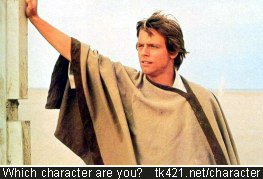Thursday, September 29, 2005
Thursday, September 22, 2005
IndicDevelMeet 2
cheers...

Sitting (LTR)
Amish Munshi, Shrikant Gaikwad, Swapnil Hajare, Venkatesh Hariharan, Khader Abbeb N, Gora Mohanty, Basanta Shrestha, Ramkrishna Reddy, G Karunakar, Vijay Kumar, Ravishankar Shrivastava, Sunil Mohan, Lalit Kumar
Standing (LTR, in the order of faces)
Shanu Grover, Harmeet Singh, Kartik Mistry, Satish Mohan, Sankarshan Mukhopadyay, Nirav Mehta, Subir Pradhanang, Soumyadip Modak, Nagarjuna G, M D Kulkarni, Prasanta Baruah, Sayamindu Dasgupta, Abhijit Dutta, Vainateya Koratkar, Baishampayan `Bhaskar' Ghose, Warren Noronha, Jaswinder Singh Phulewala, R Hari, Alka Irani, Naveen Kumar, Sasikumar M, Jitendra Shah, Vigneshwaran R, Monika Shah, Deepu Abraham, Priti Patil.

Sitting (LTR)
Amish Munshi, Shrikant Gaikwad, Swapnil Hajare, Venkatesh Hariharan, Khader Abbeb N, Gora Mohanty, Basanta Shrestha, Ramkrishna Reddy, G Karunakar, Vijay Kumar, Ravishankar Shrivastava, Sunil Mohan, Lalit Kumar
Standing (LTR, in the order of faces)
Shanu Grover, Harmeet Singh, Kartik Mistry, Satish Mohan, Sankarshan Mukhopadyay, Nirav Mehta, Subir Pradhanang, Soumyadip Modak, Nagarjuna G, M D Kulkarni, Prasanta Baruah, Sayamindu Dasgupta, Abhijit Dutta, Vainateya Koratkar, Baishampayan `Bhaskar' Ghose, Warren Noronha, Jaswinder Singh Phulewala, R Hari, Alka Irani, Naveen Kumar, Sasikumar M, Jitendra Shah, Vigneshwaran R, Monika Shah, Deepu Abraham, Priti Patil.
Opera
opera goes free get it here , i don't know whether it is free as freedom. Anyway atleast now one can enjoy the full featured opera browsing without any add banners.
Tuesday, September 20, 2005
Tuesday, September 13, 2005
Some footages of indicdevel meet day 1 and day 2
For the first time i have been to a meet of this nature where all the indic developers are sitting together for a common agenda of getting more and more work done for common cause of free software.
Earlier i had a thought that free/freedom software is a buzzword but here i came to conclusion that people are working and really working hard for the philosophy of free software.
Day 1:
------
It started with a opening talk of karunakar followed by gora's talk. Gora made it clear enough to have a finely chalked out issues to be discussed and the final deliverables after the meet.
After a short intro of the participants present here, we started as per our schedule.
started with input method(IIIMF, XKB , SCIM) by karunakar, gora and sunil mohan. It was nice to have a insight of these methods. As i think input method is one of the major hurdle in getting close to a huge user base. And we need to do something to ease it.
The issue of "mukt" and "muft" software is discussed with some heated exchanges and then i thought that again i got into a political meet and nothing will be coming out from here. But with some balanced wisdom of gora's intervention everything calmed down and people out here got onto their technical grooves. Anyway some people are still there who are dragging us to political mileage.
Well it is always there.
Some inputs from sunil and gora about conversion and keymaps was very valuable to carry on.
For the day one i bunked hands on session and been to one of my firend and enjoyed there a lot with him.
While people out here got into hacking session and developed a spell checker for OO1.1.4 using Hunspell. Gora and kartik did a Aspell in gujarati.
Day 2
-----
The day started with Abhijit dutta and gora talk of locales and collations - glibc, CLDR.
After that we have a tutorial session of sunil and gora of charsets and code conversion form ASCII to Unicode.
Karunakar talked about the Testing framework of the indic supported software and showed some of he live examples. One of the example was of Font switch in OpenOffice.
Sayamindu talked about CVS, bugzilla and patching, his talk on CVS and patching was nice and worth learning but it was very superficial for the guy who didn't configured and administered the CVS server. Anyway i will try some other time and can learn those CVS gizmos.
After lunch we had a talk by kartik, subir and me, kartik talked about how to use translate tool for making openoffice GSI, i talked** about some do's and don't of openoffice pot translation. I have shared my experience of working with Telugu translator and people out here agreed to have a translation guidelines for openoffice. Subir talked about khmeros site info and pavel sites.
Then basanta and kartik talked about mozilla localization using mozilla translator.
And the day ends with a conclusive session by gora.
**this is for the first time i had talked in front of so many people and i was very stammering but at last i made it and had a nice time talking about the openoffice translation.
Anyway this is for the fun of knowing and sharing something. :-)),
Earlier i had a thought that free/freedom software is a buzzword but here i came to conclusion that people are working and really working hard for the philosophy of free software.
Day 1:
------
It started with a opening talk of karunakar followed by gora's talk. Gora made it clear enough to have a finely chalked out issues to be discussed and the final deliverables after the meet.
After a short intro of the participants present here, we started as per our schedule.
started with input method(IIIMF, XKB , SCIM) by karunakar, gora and sunil mohan. It was nice to have a insight of these methods. As i think input method is one of the major hurdle in getting close to a huge user base. And we need to do something to ease it.
The issue of "mukt" and "muft" software is discussed with some heated exchanges and then i thought that again i got into a political meet and nothing will be coming out from here. But with some balanced wisdom of gora's intervention everything calmed down and people out here got onto their technical grooves. Anyway some people are still there who are dragging us to political mileage.
Well it is always there.
Some inputs from sunil and gora about conversion and keymaps was very valuable to carry on.
For the day one i bunked hands on session and been to one of my firend and enjoyed there a lot with him.
While people out here got into hacking session and developed a spell checker for OO1.1.4 using Hunspell. Gora and kartik did a Aspell in gujarati.
Day 2
-----
The day started with Abhijit dutta and gora talk of locales and collations - glibc, CLDR.
After that we have a tutorial session of sunil and gora of charsets and code conversion form ASCII to Unicode.
Karunakar talked about the Testing framework of the indic supported software and showed some of he live examples. One of the example was of Font switch in OpenOffice.
Sayamindu talked about CVS, bugzilla and patching, his talk on CVS and patching was nice and worth learning but it was very superficial for the guy who didn't configured and administered the CVS server. Anyway i will try some other time and can learn those CVS gizmos.
After lunch we had a talk by kartik, subir and me, kartik talked about how to use translate tool for making openoffice GSI, i talked** about some do's and don't of openoffice pot translation. I have shared my experience of working with Telugu translator and people out here agreed to have a translation guidelines for openoffice. Subir talked about khmeros site info and pavel sites.
Then basanta and kartik talked about mozilla localization using mozilla translator.
And the day ends with a conclusive session by gora.
**this is for the first time i had talked in front of so many people and i was very stammering but at last i made it and had a nice time talking about the openoffice translation.
Anyway this is for the fun of knowing and sharing something. :-)),
Tuesday, September 06, 2005
How to localize gaim1.5.0
To localize gaim1.5.0 for Linux box. Steps are as follows..
1. Get source1.5.0 tarball from http://gaim.sourceforge.net/
2. Untar it $tar zxvf gaim-1.5.0.tar.gz. You will get a directory named gaim-1.5.0
3. In the directory gaim-1.5.0/po/, you will find a gaim.pot file which is a po template file.
4. Translate the gaim.pot file and save it there in the same directory(gaim-1.5.0/po/) as "Lang.po", where "Lang" is the target language for which you have translated the pot file.
For ex: if you have translated the gaim.pot file for telugu then save this file after complete
translation as "te.po".
5. In the directory gaim-1.5.0 , you will find configure file. Add "te" to ALL_LINGUAS variable.
ALL_LINGUAS="am az bg ca cs da de en_AU en_CA en_GB es et fi fr he hi hu it ja ka ko lt mk my_MM nb nl nn pa pl pt_BR pt ro ru sk sl sq sr sr@Latn sv te tr uk vi xh zh_CN zh_TW"
6. Further current directory as gaim-1.5.0 , configure the source as
$./configure
then,
$make
and then,
$make install
7. The gaim with your language is installed to your system. If you want to run gaim in the language for which you localized, change the locale of your system by $LANG=te_US and then run gaim.
8. If you want to make rpm from the source inclusive of your language. The above 5 steps is followed and then tar the gaim-1.5.0 directory as $tar zcvf gaim-1.5.0.tar.gz gaim-1.5.0 and put this gaim-1.5.0.tar.gz to /usr/src/redhat/SOURCES. Copy gaim.spec from "gaim-1.5.0/gaim.spec" to /usr/src/redhat/SPECS. And as a super user run
$rpmbuild -ba gaim.spec from the /usr/src/redhat/SPECS/ directory.
After successfull completion of the above command rpm will be builded in
/usr/src/redhat/RPMS/i386 directory "gaim-1.5.0-0.i386.rpm".
1. Get source1.5.0 tarball from http://gaim.sourceforge.net/
2. Untar it $tar zxvf gaim-1.5.0.tar.gz. You will get a directory named gaim-1.5.0
3. In the directory gaim-1.5.0/po/, you will find a gaim.pot file which is a po template file.
4. Translate the gaim.pot file and save it there in the same directory(gaim-1.5.0/po/) as "Lang.po", where "Lang" is the target language for which you have translated the pot file.
For ex: if you have translated the gaim.pot file for telugu then save this file after complete
translation as "te.po".
5. In the directory gaim-1.5.0 , you will find configure file. Add "te" to ALL_LINGUAS variable.
ALL_LINGUAS="am az bg ca cs da de en_AU en_CA en_GB es et fi fr he hi hu it ja ka ko lt mk my_MM nb nl nn pa pl pt_BR pt ro ru sk sl sq sr sr@Latn sv te tr uk vi xh zh_CN zh_TW"
6. Further current directory as gaim-1.5.0 , configure the source as
$./configure
then,
$make
and then,
$make install
7. The gaim with your language is installed to your system. If you want to run gaim in the language for which you localized, change the locale of your system by $LANG=te_US and then run gaim.
8. If you want to make rpm from the source inclusive of your language. The above 5 steps is followed and then tar the gaim-1.5.0 directory as $tar zcvf gaim-1.5.0.tar.gz gaim-1.5.0 and put this gaim-1.5.0.tar.gz to /usr/src/redhat/SOURCES. Copy gaim.spec from "gaim-1.5.0/gaim.spec" to /usr/src/redhat/SPECS. And as a super user run
$rpmbuild -ba gaim.spec from the /usr/src/redhat/SPECS/ directory.
After successfull completion of the above command rpm will be builded in
/usr/src/redhat/RPMS/i386 directory "gaim-1.5.0-0.i386.rpm".
Saturday, September 03, 2005
File Redirection
Some of the file redirection commands...
2> file direct stderr to file
> file 2>&1 direct both stdout and stderr to file
>> file 2>&1 append both stdout and stderr to file
2>&1 | command pipe stdout and stderr to command
To redirect stdout and stderr to two separate files you can do:
$ command 1> out_file 2> err_file
or, since the redirection defaults to stdout:
$ command > out_file 2> err_file
With the Bourne shell you can specify other file descriptors (3 through 9) and redirect output through them. This is done with the form:
n>&m redirect file descriptor n to file descriptor m
We used the above to send stderr (2) to the same place as stdout (1), 2>&1, when we wanted to have error messages and normal messages to go to file instead of the terminal. If we wanted only the error messages to go to the file we could do this by using a place holder file descriptor, 3. We'll first redirect 3 to 2, then redirect 2 to 1, and finally, we'll redirect 1 to 3:
$ (command 3>&2 2>&1 1>&3) > file
This sends stderr to 3 then to 1, and stdout to 3, which is redirected to 2. So, in effect, we've reversed file descriptors 1 and 2 from their normal meaning. We might use this in the following example:
$ (cat file 3>&2 2>&1 1>&3) > errfile
So if file is read the information is discarded from the command output, but if file can't be read the error message is put in errfile for your later use.
You can close file descriptors when you're done with them:
m<&- closes an input file descriptor
<&- closes stdin
m>&- closes an output file descriptor
>&- closes stdout
2> file direct stderr to file
> file 2>&1 direct both stdout and stderr to file
>> file 2>&1 append both stdout and stderr to file
2>&1 | command pipe stdout and stderr to command
To redirect stdout and stderr to two separate files you can do:
$ command 1> out_file 2> err_file
or, since the redirection defaults to stdout:
$ command > out_file 2> err_file
With the Bourne shell you can specify other file descriptors (3 through 9) and redirect output through them. This is done with the form:
n>&m redirect file descriptor n to file descriptor m
We used the above to send stderr (2) to the same place as stdout (1), 2>&1, when we wanted to have error messages and normal messages to go to file instead of the terminal. If we wanted only the error messages to go to the file we could do this by using a place holder file descriptor, 3. We'll first redirect 3 to 2, then redirect 2 to 1, and finally, we'll redirect 1 to 3:
$ (command 3>&2 2>&1 1>&3) > file
This sends stderr to 3 then to 1, and stdout to 3, which is redirected to 2. So, in effect, we've reversed file descriptors 1 and 2 from their normal meaning. We might use this in the following example:
$ (cat file 3>&2 2>&1 1>&3) > errfile
So if file is read the information is discarded from the command output, but if file can't be read the error message is put in errfile for your later use.
You can close file descriptors when you're done with them:
m<&- closes an input file descriptor
<&- closes stdin
m>&- closes an output file descriptor
>&- closes stdout
Subscribe to:
Comments (Atom)